









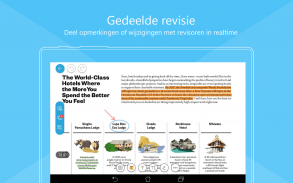
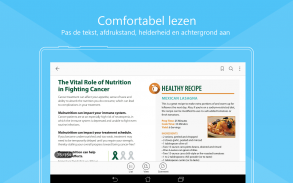

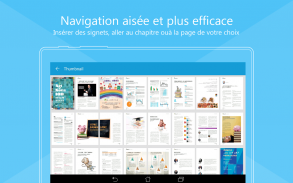
Foxit PDF Editor

توضیحات Foxit PDF Editor
به دنبال یک ویرایشگر PDF همه کاره هستید که بتوانید در هر زمان و هر مکان از آن استفاده کنید؟ به برنامه تلفن همراه Foxit PDF Editor نگاه نکنید. این ویرایشگر PDF با کاربری آسان - مورد اعتماد صدها میلیون نفر - به شما امکان می دهد فایل های PDF را در دستگاه های Android در حین حرکت مشاهده، ویرایش و حاشیه نویسی کنید. این برنامه همچنین ویژگیهای پیشرفته مبتنی بر اشتراک، از جمله دستیار هوش مصنوعی، تشخیص نوری کاراکتر (OCR)، تبدیل یادداشتهای دستنویس و موارد دیگر را ارائه میکند.
با قابلیت های Foxit PDF Editor آشنا شوید:
• قابل اعتماد: 100٪ با اکوسیستم PDF فعلی شما مطابقت دارد.
• کارآمد: اجازه دهید دستیار هوش مصنوعی ما کار را برای شما انجام دهد.
• سبک وزن: منابع دستگاه شما را تمام نمی کند.
• سریع: دسترسی فوری به فایل های PDF بدون تاخیر.
• ایمن: ویژگی های قوی حفاظت از فایل برای محافظت از اطلاعات حساس.
• مشارکتی: کنترل کامل محتوای خود را در حین کار با دیگران حفظ کنید.
• پشتیبانی: از طریق چت پشتیبانی به خدمات مشتریان 24/7 دسترسی داشته باشید.
• Multi-Language: پشتیبانی از 12 زبان برای قابلیت استفاده جهانی.
آنچه Foxit PDF Editor می تواند به شما ارائه دهد:
از هوش مصنوعی در فایل های PDF استفاده کنید
• سند را خلاصه کنید
• متن را خلاصه کنید
• متن را ترجمه کنید
• نوشتن متن را تقویت کنید
• متن را تعریف و شفاف کنید
• تصحیح املا و دستور زبان متن
• در مورد سند چت کنید
• دستورات ویرایشگر هوشمند PDF
مشاهده و مدیریت فایل های PDF
• برای مشاهده آسان فایل های PDF را دوباره جریان دهید
• تبدیل متن اسکن شده و یادداشت های دست نویس به متن دیجیتال*
• ناوبری آسان اسناد با ویژگی های مدیریت نشانک
• متن را در سند PDF خود جستجو کنید
• از رابط سند زبانهدار (فقط برای رایانه لوحی) پشتیبانی میکند
• پشتیبانی از خواندن PDF با صدای بلند
• تغییر نام، انتقال، کپی، یا حذف فایل(های) PDF
همکاری و اشتراک گذاری فایل های PDF
• اضافه کردن حاشیه نویسی و تمبر به فایل های PDF
• فایل های PDF و اسکرین شات ها را از داخل برنامه به اشتراک بگذارید
• چندین فایل را در دسکتاپ و دستگاه اندرویدی خود از طریق Wi-Fi به اشتراک بگذارید
• ذخیره، همگام سازی و دسترسی به فایل های PDF در سرویس های ابری محبوب (Google Drive، OneDrive و غیره)
ایجاد و تبدیل PDF
• از ابتدا فایل های PDF خالی ایجاد کنید*
• ایجاد PDF از Microsoft Office، تصویر، متن و فایل های HTML*
• اسکن و تبدیل اسناد کاغذی به PDF
• تبدیل PDF به Microsoft Office، تصویر، متن یا فایل های HTML*
• ترکیب PDF برای ایجاد یک PDF جدید*
فایل های PDF را ویرایش کنید
• درج فایلهای صوتی، ویدیوها، یا پیوندها به فایلهای PDF*
• اضافه کردن/ویرایش اشیاء متن و تصویر در PDF*
• ویرایش مشخصات سند*
• بهینه سازی اسناد PDF*
• سازماندهی مجدد صفحات PDF (افزودن*، حذف، چرخش، یا استخراج* صفحات)
روی فرم های PDF کار کنید
• فرم های PDF را پر کرده و ذخیره کنید
• واردات و صادرات داده های فرم
• فرم های PDF را از طریق HTTP، FTP یا ایمیل ارسال کنید
• روی فرمهای XFA کار کنید*
فایل های PDF را امضا و محافظت کنید
• امضاهای دست نویس را به PDF اضافه کنید
• اسناد PDF را با گواهی دیجیتال موجود امضا کنید*
• محافظت از فایل های PDF با رمز عبور و حفاظت اطلاعات مایکروسافت*
• محافظت از اطلاعات PDF با ویرایش*
ویژگیهایی که با ستاره (*) مشخص شدهاند، ویژگیهای پیشرفته مبتنی بر اشتراک از طریق خرید درونبرنامه هستند. برای فعال کردن ویژگی های پیشرفته، باید یک حساب کاربری Foxit ایجاد کنید و در ویرایشگر PDF Foxit مشترک شوید. پس از اشتراک، فقط با حساب Foxit خود وارد شوید و ویژگی های پیشرفته در دسترس خواهد بود.
شرایط و ضوابط: هنگام استفاده از این برنامه باید از شرایط استفاده و سیاست حفظ حریم خصوصی Foxit (https://appstore.foxitsoftware.com/appstore/license) پیروی کنید.
بازخورد دارید؟ می توانید با ما در آدرس زیر تماس بگیرید: https://www.foxit.com/support/ticket.html
Foxit را در فیس بوک و توییتر دنبال کنید!
https://www.facebook.com/foxitsoftware
https://twitter.com/foxitsoftware


























